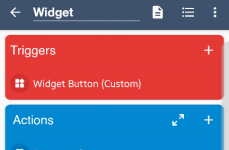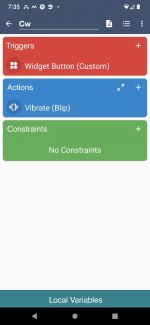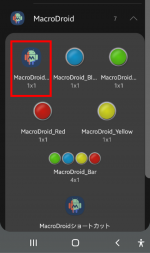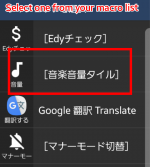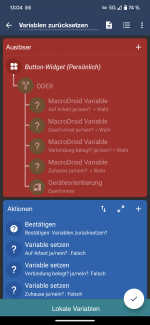You are using an out of date browser. It may not display this or other websites correctly.
You should upgrade or use an alternative browser.
You should upgrade or use an alternative browser.
custom widget not showing up
- Thread starter ad1940
- Start date
JA-Translator
Moderator
Endercraft
Moderator (& bug finder :D)
You have to drag the MacroDroid custom widget, it will then prompt you to choose the corresponding widget.
JA-Translator
Moderator
Hi
I can't select my custom widget button after pulling the macro button on my screen. The widget doesn't appear in the list, as it did before.
Deleting the button and making a new one didn't help.
Every other colored button works, but they look awful.
Whats going on?
Same macro as ever, same system, same button. I just wiped MD from my phone and reinstalled everything.
Edit: Oh wow... The button suddenly appears in the list, after deactivating every restriction.
This is a bug right? Or am I getting something wrong?
I can't select my custom widget button after pulling the macro button on my screen. The widget doesn't appear in the list, as it did before.
Deleting the button and making a new one didn't help.
Every other colored button works, but they look awful.
Whats going on?
Same macro as ever, same system, same button. I just wiped MD from my phone and reinstalled everything.
Edit: Oh wow... The button suddenly appears in the list, after deactivating every restriction.
This is a bug right? Or am I getting something wrong?
Attachments
Last edited:
Yes this is a bug and is fixed in the latest beta.