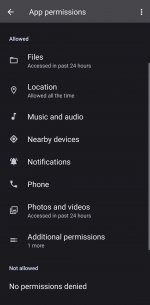SreudianFlip01
New member
I would like to move files around my phone in bulk. The current copy and move file actions require a file to be specified. I would rather the action take a variable for the file name and file location so that I can have greater control over where my files are moved.
Thank you for your time! Love this app!
Thank you for your time! Love this app!