jnelsoninjax
Member
After Launch the app, and then between the UI InteractionsWhere are the Waits?
After Launch the app, and then between the UI InteractionsWhere are the Waits?
Not in the macro shown above.After Launch the app, and then between the UI Interactions
Screen size is 1800x2400, I have tried many combos of percentage, and it still will not swipe. I am at a loose now as to what to doYou don't need gesture sequence to perform the scroll to the left.
I've attached a screenshot of a gesture that you can use for the swipe.
I've used % rather than pixels as I don't know your screen size.
The settings may need tweaking to get the required scroll.
I'm not sure that I understand what you are saying. I can swipe anywhere on the screen to move to the next set of programs. There is no slider bar visible.It could be that the app simply doesn't allow swipes on this part. It's the case for certain apps.
If possible instead of using a gesture to move the slider, use I click somewhere on the bar to snap the point to that position (it works with many sliders).
I have a similar app to the OPs and it has no issues with UI actions.It could be that the app simply doesn't allow swipes on this part. It's the case for certain apps.
If possible instead of using a gesture to move the slider, use I click somewhere on the bar to snap the point to that position (it works with many sliders).
The macro is working as far as opening the app upon device power-up, but it will not swipe for me, perhaps I need to increase the wait times, or something else? I really appreciate the assistance thus far!I have a similar app to the OPs and it has no issues with UI actions.
I've just checked the Oticon Companion app and it doesn't support swiping the screen.The macro is working as far as opening the app upon device power-up, but it will not swipe for me, perhaps I need to increase the wait times, or something else? I really appreciate the assistance thus far!
View attachment 8205
So it is returning an error of variable not found. Which variable is that?
I just checked and it is not enabledLooking at your macro I think you might have enabled save result to a variable in the UI click action.
This needs to be disabled (last screen of configuring UI click action)
Ok, try the followingI just checked and it is not enabled
OK, it was indeed the gesture sequence that was giving the errors, so I removed that, now I am still trying to get it to swipe over, when I put in the X, Y locations, where should I start it from?Ok, try the following
Delete the gesture sequence action.
Run the macro & check for errors in the system log.
If no errors, add a UI Gesture action (not the gesture sequence). It will need x start and y end plus the y value you read earlier. This will produce 1 swipe and it's this that the values may need tweaking to get the swipe to work correctly.
Have you enabled the pointer location setting in developer options to figure it out?OK, it was indeed the gesture sequence that was giving the errors, so I removed that, now I am still trying to get it to swipe over, when I put in the X, Y locations, where should I start it from?
The UI swipe action needs to replicate your manual swipe.OK, it was indeed the gesture sequence that was giving the errors, so I removed that, now I am still trying to get it to swipe over, when I put in the X, Y locations, where should I start it from?
OK, I got the gestures working, but now the UI click does not seem to do anything. I have identified the X,Y location of the button I want it to press, but it seems to be ignoring it, I'm attaching the latest screenshot of the macro.The UI swipe action needs to replicate your manual swipe.
So open the app & swipe manually, noting approx where you started and ended. Then find the X values, you should have the correct y value from the earlier check I suggested you do.
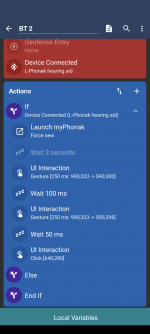
That worked! Thank you so much!!Enable the wait 3s - reduce it after getting the macro working
Change the waits
100ms to 500ms
50ms to 500ms
Get the macro working albeit perhaps slower than you would like, before experimenting with shorter wait times.
The else action does nothing and can be deleted.