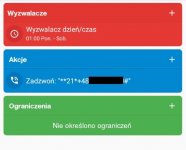Recently updated to Android 14. In my existing macros there is one taking care of putting my phone in forward mode after battery is below a certain percentage. The code shows up in the screen but the "dial" button is not activated. In effect, nothing essentially happens. If I push the call button it will go through. But I am not near my phone when it starts call forwarding due to low power, obviously.
In another macro, a number is called and the call button IS activated.
So what to do?
Any suggestions appreciated
In another macro, a number is called and the call button IS activated.
So what to do?
Any suggestions appreciated