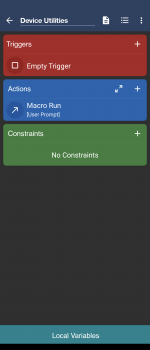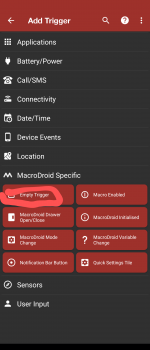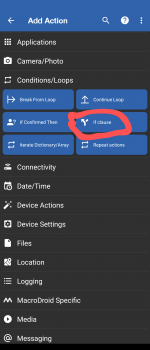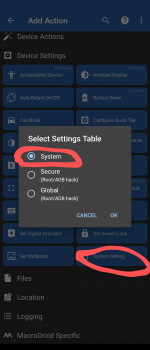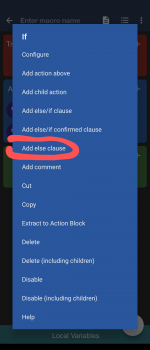dhj49er
Well-known member
I recently acquired a Huawei P30 Pro New Edition and after importing my macros from my previous phone, I found the macro that toggles ADB via system settings wasn't toggling the USB Debugging setting.
Somewhat disappointed as I thought I would have to use a UI macro, I started to experiment and found that enabling another setting first, allow_charging_adb, then setting adb_enabled, set USB Debugging.
Also to disable USB Debugging only the allow_charging_adb needs to be disabled
I've attached a screenshot of the macro I use.
I use Nova 7 as my launcher. This has a great feature of allowing Swipe up or down gesture on a home page icon to run a shortcut or app. I have a few categories in Macrodroid that contain macros that Toggle settings.
The shortcut macro is a user prompt action for one of these categories. The second screenshot shows the user prompt after swiping the home screen icon.
The P30 Pro is running Android 10. The system settings may not be available on all Huawei phones, but it's worth checking, especially if you use ADB frequently.
Somewhat disappointed as I thought I would have to use a UI macro, I started to experiment and found that enabling another setting first, allow_charging_adb, then setting adb_enabled, set USB Debugging.
Also to disable USB Debugging only the allow_charging_adb needs to be disabled
I've attached a screenshot of the macro I use.
I use Nova 7 as my launcher. This has a great feature of allowing Swipe up or down gesture on a home page icon to run a shortcut or app. I have a few categories in Macrodroid that contain macros that Toggle settings.
The shortcut macro is a user prompt action for one of these categories. The second screenshot shows the user prompt after swiping the home screen icon.
The P30 Pro is running Android 10. The system settings may not be available on all Huawei phones, but it's worth checking, especially if you use ADB frequently.
Attachments
Last edited: