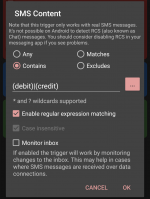gauthambhat025
New member
I have a macro in which notification received/SMS received is the trigger. I have selected expression matching as in the screenshot. But when the notification/SMS recived contains same word but case (upper/lower) is different, it is not triggering. I see there is no option to select case insensitive option when regular expression enabled. Pls help. Screenshot attached.
I have a long list of such notification to match, so possibility of mentioning every combination of upper& lower case of each word is impossible.
I have a long list of such notification to match, so possibility of mentioning every combination of upper& lower case of each word is impossible.