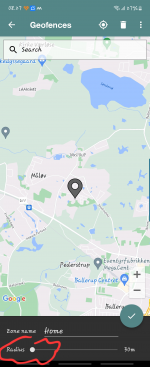Hi, all!
As always thanks in advance to everybody that comments.
Is there anything that I can do to increase the accuracy of MacroDroid's geofences?
I was adjusting one of my macros and I isolated the problem to one of its geofences. When I looked at the geofence in question, I noticed that my location was reported to be about a mile away from where I actually was located. Does anybody know what I can do to get my location reported accurately?
Thanks again to all.
hendis
As always thanks in advance to everybody that comments.
Is there anything that I can do to increase the accuracy of MacroDroid's geofences?
I was adjusting one of my macros and I isolated the problem to one of its geofences. When I looked at the geofence in question, I noticed that my location was reported to be about a mile away from where I actually was located. Does anybody know what I can do to get my location reported accurately?
Thanks again to all.
hendis