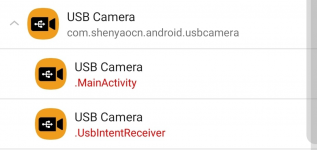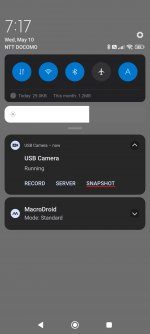Shaykid
New member
Hello
I have a USB camera attached to my android device
I would like (probably by intent) to take a photo from this camera
(I tried to use USB Camera app that supports these intents)
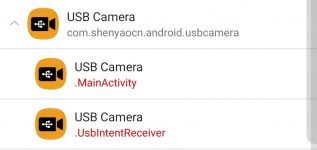
Can anyone help me in how the intent syntax should look in macrodroid ?
Or
any other way to take an image from USB attached camera, and have the final image in a folder
macrodroid can access ?
Thanx in advance
I have a USB camera attached to my android device
I would like (probably by intent) to take a photo from this camera
(I tried to use USB Camera app that supports these intents)
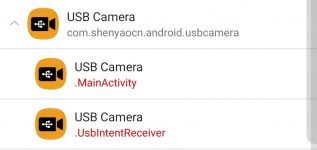
Can anyone help me in how the intent syntax should look in macrodroid ?
Or
any other way to take an image from USB attached camera, and have the final image in a folder
macrodroid can access ?
Thanx in advance