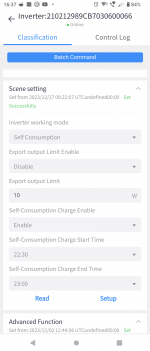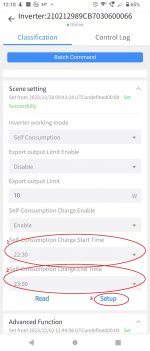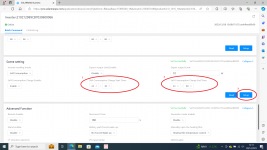Hi,
I have a solar inverter app that only has one 'force charge' period (see attached - setting is self consumption charge time)
I would like to set up an automated process that will allow me to take advantage of free electricity in the early hours of the morning to charge my home battery.
For example tomorrow morning my energy will be free at these times but I will be asleep.
00.00-00.30
01.00-01.30
02.30-03.00
I can tell my inverter to charge between 00.00-00.30 before I go to sleep but I need an app or something to tell my inverter to charge again at the other two times. Is this possible?
Obviously I can manually do It but I need to sleep
Kind regards,
Derick
I have a solar inverter app that only has one 'force charge' period (see attached - setting is self consumption charge time)
I would like to set up an automated process that will allow me to take advantage of free electricity in the early hours of the morning to charge my home battery.
For example tomorrow morning my energy will be free at these times but I will be asleep.
00.00-00.30
01.00-01.30
02.30-03.00
I can tell my inverter to charge between 00.00-00.30 before I go to sleep but I need an app or something to tell my inverter to charge again at the other two times. Is this possible?
Obviously I can manually do It but I need to sleep
Kind regards,
Derick