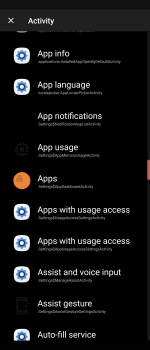You are using an out of date browser. It may not display this or other websites correctly.
You should upgrade or use an alternative browser.
You should upgrade or use an alternative browser.
Launcher
- Thread starter diRomeu
- Start date
dhj49er
Well-known member
The launcher that's opened would open.What happens if you use launch app to open one or another of yours launchers?
I haven't used too many so I am not sure if that would work in any way
However, going back to the home screen will select the default launcher. The OS may first prompt to allow user to select or change the default launcher. I believe that behaviour is dependent on OS and phone.
I assumed the OP wanted to change the default launcher setting, as that would switch between launchers.
dhj49er
Well-known member
It is possible using UI interaction.Thank you for your answer. My first shot was to use the feature UI interaction. But it doesn't work, because MacroDroid apparently cannot run that item of configuratiion we use to choose a launcher ("change start", or so), even using the packet name. Pity.
Start with the steps you do to switch launchers.
It will depend on your phone, but typically will look something like
Open settings
Select Apps
Select default apps
Select the launcher from the list
Hit back button a few times to return to the home screen.
I know it's possible because I had such a macro a few phones ago. Unfortunately I don't have a copy of the macro.
Are you using Nova launcher?
If so, there is a shortcut to open apps setting, which on my phone includes the default apps setting.
Endercraft
Moderator (& bug finder :D)
That's the first time I see someone counting time in phones..I know it's possible because I had such a macro a few phones ago. Unfortunately I don't have a copy of the macro.
Thank you.It is possible using UI interaction.
Start with the steps you do to switch launchers.
It will depend on your phone, but typically will look something like
Open settings
Select Apps
Select default apps
Select the launcher from the list
Hit back button a few times to return to the home screen.
I know it's possible because I had such a macro a few phones ago. Unfortunately I don't have a copy of the macro.
Are you using Nova launcher?
If so, there is a shortcut to open apps setting, which on my phone includes the default apps setting.
I am trying to do what you say, but sorry, I am not to good in it, and just start to use macrodroid.
After I set the macro to open settings, how do I make it open an item, such as "apps"?
And yes, I am using Nova, and plus I am using this shortcut you said to switch between launcher. And it is ok to use it, but I would prefer to just hit an icon and it will do the rest for me. (thats why macros exist, right?Thank you.
I am trying to do what you say, but sorry, I am not to good in it, and just start to use macrodroid.
After I set the macro to open settings, how do I make it open an item, such as "apps"?
dhj49er
Well-known member
Are you using the Activity shortcut?And yes, I am using Nova, and plus I am using this shortcut you said to switch between launcher. And it is ok to use it, but I would prefer to just hit an icon and it will do the rest for me. (thats why macros exist, right?)
Yes, I found on that huge list of activities exactly the item where you can choose the laucher you wanna use.Are you using the Activity shortcut?
Then, in MacroDroid i tried to run it, using the pack name (.Settings$DCMHomeSettingsActivity) but it just don't run.Yes, I found on that huge list of activities exactly the item where you can choose the laucher you wanna use.
dhj49er
Well-known member
Not all the Nova activity settings shortcuts work.Then, in MacroDroid i tried to run it, using the pack name (.Settings$DCMHomeSettingsActivity) but it just don't run.
On my phone Apps works
Attachments
I'd try all those itens start with "app". Which onde do you use?Not all the Nova activity settings shortcuts work.
On my phone Apps works
dhj49er
Well-known member
The one in the screenshot - see my previous post - apps the orange icon.I'd try all those itens start with "app". Which onde do you use?
OK, using Activity shortcut I put this orange icon in my screen. When I hit it, I see some options, incuding "choose standards apps" (or so). Clicking in it, apears the option to choose the launcher (actually, this last point appears directly when I use the other shortcut, but ok.) Now: how can I make a macro that will run this shortcut, goes to the right place, an pick one of the lauchers that I use?
Thank you.
Thank you.
dhj49er
Well-known member
The answers to your questions are available on your phone. I don't know what phone you have and even if I did I probably won't know how the manufacturer has configured settings.OK, using Activity shortcut I put this orange icon in my screen. When I hit it, I see some options, incuding "choose standards apps" (or so). Clicking in it, apears the option to choose the launcher (actually, this last point appears directly when I use the other shortcut, but ok.) Now: how can I make a macro that will run this shortcut, goes to the right place, an pick one of the lauchers that I use?
Thank you.
UI interaction actions automate the actions you perform.
I would suggest building the macro in steps.
Launch the Activity settings app shortcut.
Put a wait after to allow time for the action to complete.
What do you do next?
Touch a setting to open it?
Go back to the macro and add the UI actions - click on text (the text you touched)
Don't forget to have a wait after every UI actions - for testing use the default 1s. This can be changed once the macro is working)
Now run the macro and check that it does what you expected.
Now do the next step and add the appropriate UI actions to the macro.
Repeat until you have automated all your manual steps.
dhj49er
Well-known member
Select launch shortcut actionsI already knew how to do everything that you said here EXCEPTING the very first step...How can I make MacroDroid to run a Nova's shortcut?
On the next screen, the first item should be Activity with the Nova launcher icon.
Select that.
Scroll down the list to settings.
select settings
scroll down to apps- see my earlier screenshot.
select apps and then ok
The macro will have an action
Launch shortcut with Apps underneath.