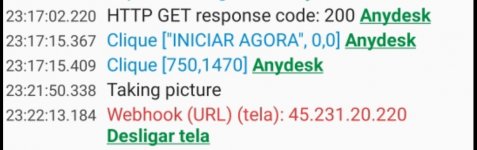a post of the macros and the system log would be helpful
all talk was very general without any concrete data/stuff to check
and I think you started with Xiaomi phone and ended with a Samsung in about 1.5 months ?? you tried MD on both ??
( sorry but I can't help to comment:
a Samsung app on a Samsung phone will of course work without hitch

but .. a Samung app that can do all MD automations ..?
nope impossible, since when ??

only for simplistic stuff,
and what about the future ? when you will want to do more complex things ?
also, will you buy only Samsung devices to have this app ?
and btw. on my Samsung tablet I can't find it on Galaxy store !
so there is restricted availability for this app ??
and this app depends on Bixby which has a bleak future..
finally, all automation apps need some extra setup so they are free to run and some programmatic capability, you can't expect to dictate them in a minute what you want to do.. some work is needed from the user

this is something that is beyond typical phone apps and more advanced for the users
of course you are right to use a solution that works for you and indeed it's your best action now and I agree with you

but we should put things in the correct perspective
and if you decide to try again MD and want the community here to help you then you should share some macro code and the system log as I mentioned in the beginning
)