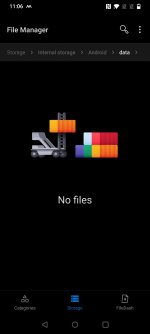Device: Samsung Galaxy S22 Ultra
Root: Non-rooted
Software: S908EXXS2AVI7 / S908EOXM2AVH9 / S908EXXU2AVH9
Dated: 1 October 2022 Patch
After the update above (Auto), Macrodroid crashed for every macros and the app won't open. Is there a fix? I intend to uninstall and reinstall but I did not cloud backup my macros.
Root: Non-rooted
Software: S908EXXS2AVI7 / S908EOXM2AVH9 / S908EXXU2AVH9
Dated: 1 October 2022 Patch
After the update above (Auto), Macrodroid crashed for every macros and the app won't open. Is there a fix? I intend to uninstall and reinstall but I did not cloud backup my macros.