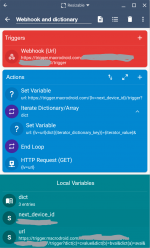PHenriqueF
Member
Hello everyone, I got a phone and a tablet, both with macrodroid installed. But there are some macros I'd like to set with them both. Such as controlling the tablet's flashlight with the phone, or, depending on which one has more battery, or being used at the moment, puts the other on battery economy.
I imagine it's possible if there were a way to share some variables between devices.
I thought about cloud services, but i don't know how to pull this off nor if it's the best/more viable solution.
If someone could help me out with this I'd be incredibly glad!
I imagine it's possible if there were a way to share some variables between devices.
I thought about cloud services, but i don't know how to pull this off nor if it's the best/more viable solution.
If someone could help me out with this I'd be incredibly glad!