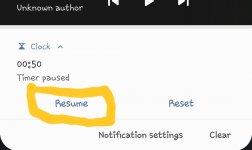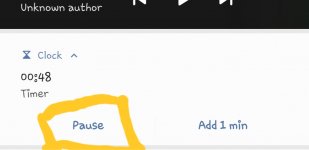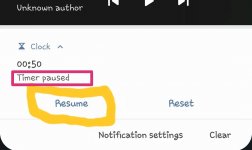Black-Label96
Member
Hello everyone, i wanted to do a macro where everytime an audio from my music player is paused the google clock timer notification automatically hits pause, and when the audio is played back again the google clock notification hits resume.
I made a macro with Notification Interaction using the "Matches Text" option but when i paused or played the audio nothing happened with the clock timer. Why is it not working?
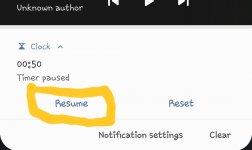
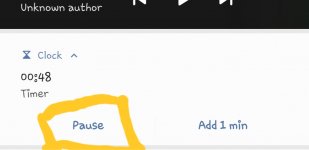


I made a macro with Notification Interaction using the "Matches Text" option but when i paused or played the audio nothing happened with the clock timer. Why is it not working?