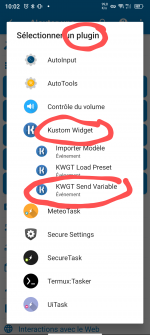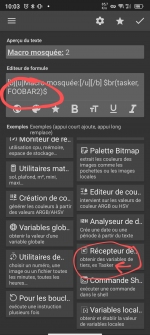I've been trying to get KWGT to send an Intent URI for MD but to no avail. I was hoping to use KWGT to build small dashboards for when writing a full app isn't really warranted.
So far, I can get KWGT to launch a shortcut which in turn will trigger a MD macro very easily. Unfortunately, there is no data passed with it so I can't treat the macro as a function where a piece of data can be used as a variable, or a dictionary lookup etc.
If I could pass an intent to MD inside an intent URI from a flow action inside KWGT when I touch a shape and send a string as an extra then happy days, but I haven't figured it out yet. I'm not even sure if the intent URI is making something inside KWGT available to sniff and doesn't send anything. It's all a bit odd.
I've proved that the macro I've setup in MD is working as I have another macro that sends one out to trigger it. The receive macro has a custom action and one extra that I'm trying to capture the string inside. Obviously the target in the send macro is set to Broadcast.
As far as the KWGT intent URI goes I've tried various attempts. The one I think gets the closest is below.
intent:#Intent;package=com.arlosoft.macrodroid;action=triggertask;S.datatest=justsometext;end
The action is just one word, but that's how I use them in macrodroid and they work fine.
Is this even possible?
So far, I can get KWGT to launch a shortcut which in turn will trigger a MD macro very easily. Unfortunately, there is no data passed with it so I can't treat the macro as a function where a piece of data can be used as a variable, or a dictionary lookup etc.
If I could pass an intent to MD inside an intent URI from a flow action inside KWGT when I touch a shape and send a string as an extra then happy days, but I haven't figured it out yet. I'm not even sure if the intent URI is making something inside KWGT available to sniff and doesn't send anything. It's all a bit odd.
I've proved that the macro I've setup in MD is working as I have another macro that sends one out to trigger it. The receive macro has a custom action and one extra that I'm trying to capture the string inside. Obviously the target in the send macro is set to Broadcast.
As far as the KWGT intent URI goes I've tried various attempts. The one I think gets the closest is below.
intent:#Intent;package=com.arlosoft.macrodroid;action=triggertask;S.datatest=justsometext;end
The action is just one word, but that's how I use them in macrodroid and they work fine.
Is this even possible?