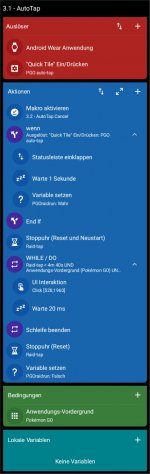Hello all!
Without getting into too much detail I'm really impressed with this app and also the amount of macros the community has made truely has helped me in many different ways! This truely surpasses any accessibility functions I have encountered!
I don't know if this is allowed or if this is the right thread but I'm not a computer savy person at all and thus I want to know if this is possible and if it is if someone could write this macro for me:
Basically I want to press a button on my phone (be it volume up/down or the power button) in order to turn this macro on and another one to turn it off.
Now when it's turned on I'd like anytime I touch my screen it instead clicks in a specific place (something about x and y coordinates but I can figure that out on my own) that's the reason I need to be able to enable and disable it with a button since when it's enabled it will only click that specific spot.
I'm really hoping this could be a reality, I'm getting the pro version of Macrodroid if that helps but there will undoubtly be more macros that will help me in the future!
Without getting into too much detail I'm really impressed with this app and also the amount of macros the community has made truely has helped me in many different ways! This truely surpasses any accessibility functions I have encountered!
I don't know if this is allowed or if this is the right thread but I'm not a computer savy person at all and thus I want to know if this is possible and if it is if someone could write this macro for me:
Basically I want to press a button on my phone (be it volume up/down or the power button) in order to turn this macro on and another one to turn it off.
Now when it's turned on I'd like anytime I touch my screen it instead clicks in a specific place (something about x and y coordinates but I can figure that out on my own) that's the reason I need to be able to enable and disable it with a button since when it's enabled it will only click that specific spot.
I'm really hoping this could be a reality, I'm getting the pro version of Macrodroid if that helps but there will undoubtly be more macros that will help me in the future!