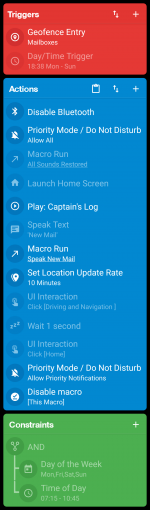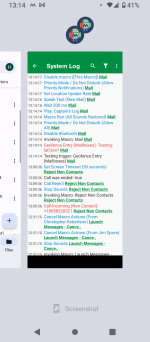Hi, everyone - thanks in advance to anyone that has any ideas or fixes for this. It's a bewildering problem...
I have 83 macros in MD 5.38.16 Pro on a T-Mobile REVVL V+ 5G running Android 12.
I set up a macro to remind me to pick up my mail on my way home from work. Strangely enough, the macro in question works great - up until a speak text action. The macro stops just before the "speak text" action. When I look into the System Log, I see each action of the macro up to (but not including) the speak text action itself. Strange.
About 5-10 of my other macros include a speak text action. Surprisingly, they all fire properly and run perfectly and completely. Everything works great (including the speak text actions) EXCEPT the Mail reminder macro. When I discovered this problem, I tried several fixes:
1. Changing voice stream (in MD settings)
2. Changing voice stream (in speak text statement in macro)
3. Writing a second macro to execute speak text action, and calling macro #2 from the Mail reminder macro.
Sadly, all of my efforts were unsuccessful.
I'm running out of ideas that might fix the problem, so I thought that I would ask for opinions and advice from the "experts".
I'm getting the idea that this might be a bug, but I want people smarter than me to say a few words...
Anyhow, take a look and tell me what you think.
(PS - Anybody want to tell me how I can post a macro on my phone to the forum? Bonus points if you can tell me how to include it in a forum
post.)
I have 83 macros in MD 5.38.16 Pro on a T-Mobile REVVL V+ 5G running Android 12.
I set up a macro to remind me to pick up my mail on my way home from work. Strangely enough, the macro in question works great - up until a speak text action. The macro stops just before the "speak text" action. When I look into the System Log, I see each action of the macro up to (but not including) the speak text action itself. Strange.
About 5-10 of my other macros include a speak text action. Surprisingly, they all fire properly and run perfectly and completely. Everything works great (including the speak text actions) EXCEPT the Mail reminder macro. When I discovered this problem, I tried several fixes:
1. Changing voice stream (in MD settings)
2. Changing voice stream (in speak text statement in macro)
3. Writing a second macro to execute speak text action, and calling macro #2 from the Mail reminder macro.
Sadly, all of my efforts were unsuccessful.
I'm running out of ideas that might fix the problem, so I thought that I would ask for opinions and advice from the "experts".
I'm getting the idea that this might be a bug, but I want people smarter than me to say a few words...
Anyhow, take a look and tell me what you think.
(PS - Anybody want to tell me how I can post a macro on my phone to the forum? Bonus points if you can tell me how to include it in a forum
post.)