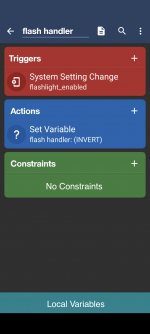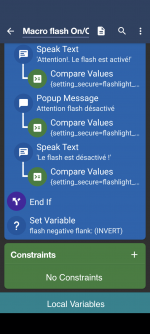Winny57
Member
Hello MacroDroid community,
I'm experiencing an issue with system modifications monitoring. While controlling changes in flashlight settings (0 and 1) through the parameter {setting_secure=flashlight_enabled}, the detection doesn't trigger automatically despite the correct modification. However, if I manually refresh the status, it works. Is there a solution or workaround available to address this issue?
Thanks in advance for your assistance!
Bonjour à la communauté MacroDroid,
Je fais face à un problème avec la surveillance des modifications système. En contrôlant les modifications des paramètres du flash (0 et 1) via le paramètre {setting_secure=flashlight_enabled}, la détection ne se déclenche pas automatiquement malgré la modification correcte. Cependant, si j'actualise manuellement l'état, cela fonctionne. Y a-t-il une solution ou un contournement possible pour résoudre ce problème?
Merci d'avance pour votre aide!

I'm experiencing an issue with system modifications monitoring. While controlling changes in flashlight settings (0 and 1) through the parameter {setting_secure=flashlight_enabled}, the detection doesn't trigger automatically despite the correct modification. However, if I manually refresh the status, it works. Is there a solution or workaround available to address this issue?
Thanks in advance for your assistance!
Bonjour à la communauté MacroDroid,
Je fais face à un problème avec la surveillance des modifications système. En contrôlant les modifications des paramètres du flash (0 et 1) via le paramètre {setting_secure=flashlight_enabled}, la détection ne se déclenche pas automatiquement malgré la modification correcte. Cependant, si j'actualise manuellement l'état, cela fonctionne. Y a-t-il une solution ou un contournement possible pour résoudre ce problème?
Merci d'avance pour votre aide!