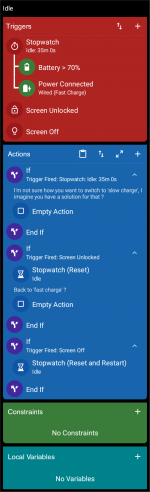You are using an out of date browser. It may not display this or other websites correctly.
You should upgrade or use an alternative browser.
You should upgrade or use an alternative browser.
Screen off and on trigger
- Thread starter OptimizedMOD
- Start date
dhj49er
Well-known member
To reduce the number of notifications tick the overwrite existing notifications (in the notification action)
I assume by idle time you mean the total time the screen is off...between charges?
To use a timer running all the time the screen is off will significantly drain the battery.
An alternative approach is to use the magic text system time as follows
When the screen is off set a variable to store system time.
When the screen is on set another variable to store system time
Add the difference of these 2 variables, the idle time, to a third variable used to accumulate the idle time.
This third variable is set to zero when the charger is removed and used to generate total idle time in hours & minutes when the charger is started (the system time is in seconds, as is the total idle time.)
This approach won't drain the battery.
I assume by idle time you mean the total time the screen is off...between charges?
To use a timer running all the time the screen is off will significantly drain the battery.
An alternative approach is to use the magic text system time as follows
When the screen is off set a variable to store system time.
When the screen is on set another variable to store system time
Add the difference of these 2 variables, the idle time, to a third variable used to accumulate the idle time.
This third variable is set to zero when the charger is removed and used to generate total idle time in hours & minutes when the charger is started (the system time is in seconds, as is the total idle time.)
This approach won't drain the battery.
OptimizedMOD
Member
The sleep trigger seems janky, not sure if it counts it as sleeping if it's for example: while I'm at work... Plus I can't find much info and don't really fully understand the slider. What does the 85 on the sleep side mean?MacroDroid has a sleep trigger, maybe that helps
dhj49er
Well-known member
What are you trying to achieve?The sleep trigger seems janky, not sure if it counts it as sleeping if it's for example: while I'm at work... Plus I can't find much info and don't really fully understand the slider. What does the 85 on the sleep side mean?
Hi Jacob,MacroDroid has a sleep trigger, maybe that helps
Where is this Sleep trigger ? I wasn't able to find it.
Endercraft
Moderator (& bug finder :D)
Have you tried using the search function ? I think the trigger can be found by searching "Sleep".Hi Jacob,
Where is this Sleep trigger ? I wasn't able to find it.
dhj49er
Well-known member
Yes...that's what I did....it's in Sensors.Have you tried using the search function ? I think the trigger can be found by searching "Sleep".
Thanks but it's not available (I had already searched among Sensors and general search too, of course): I think it depends on Android version.Yes...that's what I did....it's in Sensors.
OptimizedMOD
Member
So the goal I'm after is a idle timer for a few macs.... One being when idle for 35min and charging, if above x% slow to normal speed charge.
Endercraft
Moderator (& bug finder :D)
Solution
OptimizedMOD
Member
Looks valid. (I use UI interaction and shortcut manager to nav through.