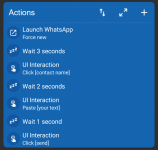You are using an out of date browser. It may not display this or other websites correctly.
You should upgrade or use an alternative browser.
You should upgrade or use an alternative browser.
sending message when i open app
- Thread starter ghadi
- Start date
FrameXX
Well-known member
MacroDroid can't directly just send whatsapp message. You need imitate user by UI interaction which is clunky and unreliable way to send a message, or you can use MacroDroid with Notification Listener plugin to respond to whatsapp messages throught notification. (If someone sends you a message, you got notification and MacroDroid is able to reply with text throught that notification). Sorry, but these are just limitations of android and real world.
okay thank you , can you help me to use the UI interaction?MacroDroid can't directly just send whatsapp message. You need imitate user by UI interaction which is clunky and unreliable way to send a message, or you can use MacroDroid with Notification Listener plugin to respond to whatsapp messages throught notification. (If someone sends you a message, you got notification and MacroDroid is able to reply with text throught that notification). Sorry, but these are just limitations of android and real world.
FrameXX
Well-known member
With WhatsApp it's not so complicated!okay thank you , can you help me to use the UI interaction?
First use 'Open web site' action with this URL: https://wa.me/ international_phone_number_without_plus_sign/?text=Your_message
Then, use UI interaction to click on the 'send button'. Don't forget to put a wait action before clicking (some 500ms should be enough).
FrameXX
Well-known member
True, true... What Dm proposes should be more realiable and open chat directly with text already written...With WhatsApp it's not so complicated!
First use 'Open web site' action with this URL: https://wa.me/ international_phone_number_without_plus_sign/?text=Your_message
Then, use UI interaction to click on the 'send button'. Don't forget to put a wait action before clicking (some 500ms should be enough).
Endercraft
Moderator (& bug finder :D)
What exactly are you doing ? What notification ? (There is a WhatsApp send action if you didn't know)after click on macrodroid notification nothing occur.
1- I added UI Interaction to actionsWhat exactly are you doing ? What notification ? (There is a WhatsApp send action if you didn't know)
2- click on configure
3- select "Click"
4- select " Identify in app"
5-click on ok
6- i navigate to WhatsApp Business app
7- i typed a test text and clicked on "Identify UI Control" notification.
8- "now touch the UI Control" appeared
9- I touched "send" button.
10- the message was sent but nothing occur, the action doesn't recognized by macrodroid
please note it recognizes any others touch like the "voice button"
Endercraft
Moderator (& bug finder :D)
i use "send Intend" and "UI Interaction", because "WhatsApp send action" also doesn't auto send the text (it wrote the message successfully but doesn't send it)
rodlsd
New member
This option also has a problem, often the text is pasted but not sent. There is no way to know whether or not the message was sent in the automation.Send WhatsApp Message
It needs to have a success return as a variable, so it could repeat the process in case of failure to send.
yashpathack
New member
How to get the event for successful send?This option also has a problem, often the text is pasted but not sent. There is no way to know whether or not the message was sent in the automation.
It needs to have a success return as a variable, so it could repeat the process in case of failure to send.
rodlsd
New member
has no way to get the event for successful send...How to get the event for successful send?
the solution that the developer offered is to create another UI Interaction to repeat the click to send msg, but that would result in other problems even worse...
see: https://www.macrodroidforum.com/index.php?threads/whats-app-send-text-is-pasted-but-not-sent.3448/