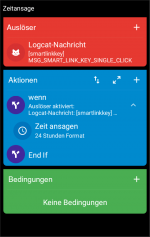Hello together!
I am new to Macrodroid and recently purchased a Gigaset GX6 that is running Android 12 with the ADB hacks.
I made myself a simple macro that tells me the time when I shake the device. This works fine, but only when the screen is turned on.
An alternative would be to query the function key that the device has on the left side. How can I do that?
Thanks a lot for your help!
Achim
I am new to Macrodroid and recently purchased a Gigaset GX6 that is running Android 12 with the ADB hacks.
I made myself a simple macro that tells me the time when I shake the device. This works fine, but only when the screen is turned on.
An alternative would be to query the function key that the device has on the left side. How can I do that?
Thanks a lot for your help!
Achim