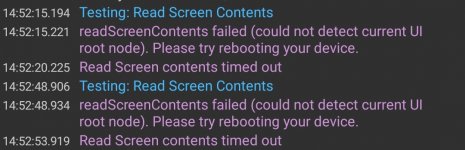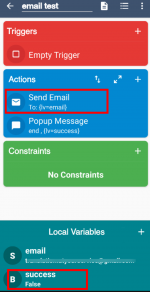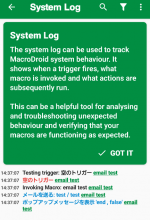V5.36 - Feedback
- Thread starter MacroDroidDev
- Start date
- Status
- Not open for further replies.
Josué García
MacroDroid Support
In fact I just noticed that I have another strange behavior, the screen content action stopped workingThat's weird... Are you saying that the floating texts appear like that ? Maybe @MacroDroidDev was testing something and left this enabled. I didn't experience this myself.
If I manually test the action, it doesn't work
If I try the macro started from trigger, macrodroid crashes
In the log there is only this
readScreenContents failed (could not detect current Ul
root node). Please try rebooting your device.
I have verified that accessibility is connected (by manually restarting the services and then restarting the device)
@Elieston I think @Endercraft is right on this one. I have been testing a way to show ids of items on the screen live and it looks like I have accidentally left this switched on. Apologies for this issue I shall ensure I fix it in the next beta.
Elieston
Member
without problems, I went back to the stable version until the next patch.@Elieston I think @Endercraft is right on this one. I have been testing a way to show ids of items on the screen live and it looks like I have accidentally left this switched on. Apologies for this issue I shall ensure I fix it in the next beta.
Endercraft
Moderator
System log ?
Endercraft
Moderator
Elieston
Member
Parou de funcionar para mim também.
View attachment 6460
Por favor, relate o bug usando o botão de relatório de bug na seção de solução de problemas do aplicativo.
I was unable to send the bug report, as it is a beta version it is asking to update before sending, the error information is the same as yours.It stopped working for me too..
View attachment 6460
Please report the bug using the report bug button in the troubleshooting section of the app.
Endercraft
Moderator
You can directly send an email to support@macrodroid.com but generally it's better to submit a bug report.
Endercraft
Moderator
@MacroDroidDev the Xiaomi wifi helper should become the Xiaomi helper because the same thing that happened to the wifi permission happened to Bluetooth for MIUI 14...
Elieston
Member
here it is working normallyMD v5.36.3 crashes when pressing Test button in whatever Text Manipulation function.
Endercraft
Moderator
Same for me.here it is working normally
Can you share what you are using in the text manipulation ? Also,MD v5.36.3 crashes when pressing Test button in whatever Text Manipulation function.
Please report the bug using the report bug button in the troubleshooting section of the app if everything looks normal.
JA-Translator
Moderator
@Dm114 I can see your crashes in my crash logs but I'm having trouble understanding how this can happen. Can you please use report a bug in troubleshooting and share a macro that has this action that demonstrates the problem if possible, If not just a set of steps you are following when creating a new action that exhibits the problem would be great.MD v5.36.3 crashes when pressing Test button in whatever Text Manipulation function.
@JA-Translator I have found a case where the variable does not get set correctly even when the email sends. Is this what you are seeing? If not could you clarify if you are using Gmail or SMTP based email?With v 5.36.3 and Helper 1.9,
"Send Email" Action doesn't work.
Android 13,
The macro was working well before in the previous version.
I tested the Action in a new macro with a new password.
There is no error log.
Am I doing anything wrong?
Let me send you a very simple macro. The same bug occurs on "old" macros as well...@Dm114 I can see your crashes in my crash logs but I'm having trouble understanding how this can happen. Can you please use report a bug in troubleshooting and share a macro that has this action that demonstrates the problem if possible, If not just a set of steps you are following when creating a new action that exhibits the problem would be great.
- Status
- Not open for further replies.