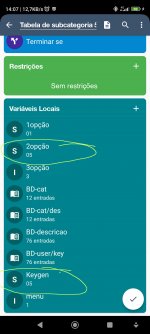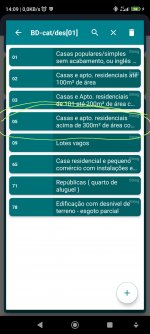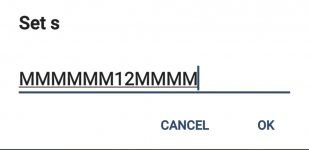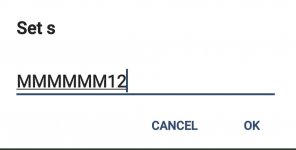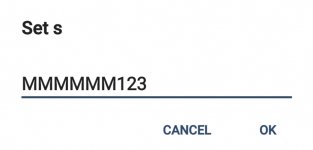@LinerSeven thanks for sharing the macro.
The issue you are seeing is the curl binary does not seem to be on your device. The error is: "/system/bin/sh: <stdin>[16]: curl: inaccessible or not found"
I just tried your macro on an Android 13 device with 5.41.2 and helper 1.14 and it works fine.
I tried you macro on an Android 14 device with the 5.40.4 and 1.13 and I see the exact same error you do.
For whatever reason the curl command is no longer available on your device by default, so it cannot be called. I don't think this is in any way relevant to the beta release of MacroDroid and you will see this with the current production version as well. Perhaps some system update has removed the curl binary.
I would suggest either of the following:
Use the HTTP request action instead.
Use something like termux (from F-Droid) as it should have the curl command available.
Find a curl binary built for Android and put it on your device somewhere it can be executed (and remember to make sure the binary is executable)