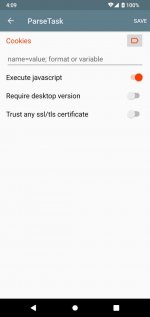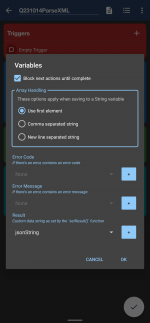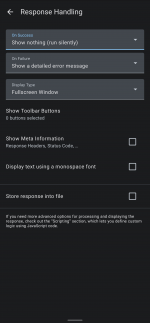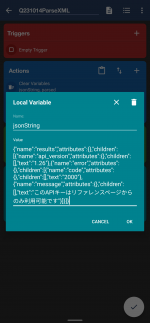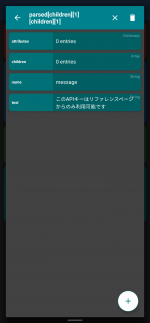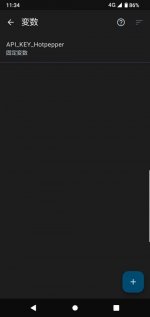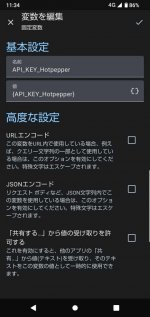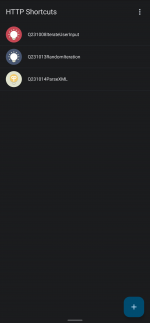LinerSeven
Active member
Hi,
Could you implement an action to parse XML in Macrodroid?
I'm aware XML is an old standard,
but the "Hot Pepper" Japan API returns results in XML.
I tried ParseTask (Tasker Plugin),
but it did not work well....
Best Regards,
Liner Seven
Could you implement an action to parse XML in Macrodroid?
I'm aware XML is an old standard,
but the "Hot Pepper" Japan API returns results in XML.
I tried ParseTask (Tasker Plugin),
but it did not work well....
Best Regards,
Liner Seven