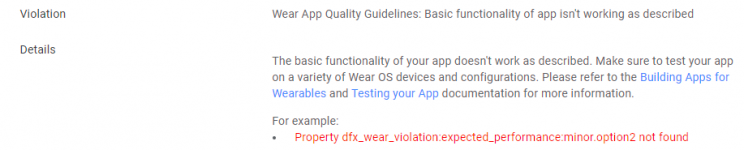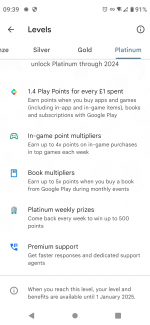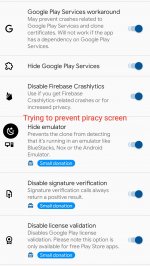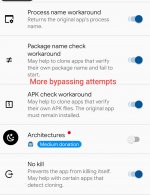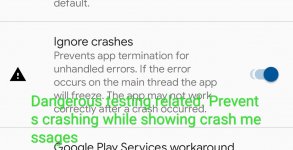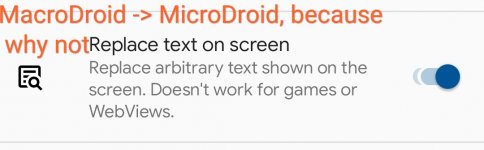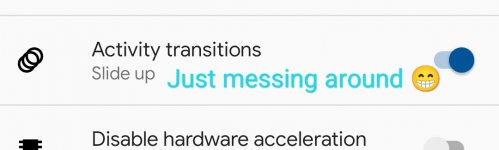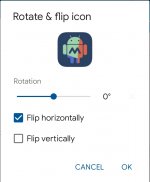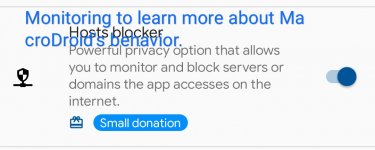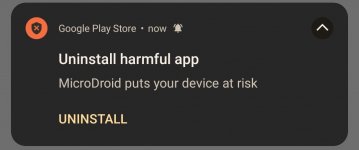@Endercraft I don't really know what to say to you about this. Most pirate versions which are distributed are created using clone tools like this, so in reality I am fighting against what you are trying to do.
You are using an out of date browser. It may not display this or other websites correctly.
You should upgrade or use an alternative browser.
You should upgrade or use an alternative browser.
V5.30 - Feedback
- Thread starter MacroDroidDev
- Start date
- Status
- Not open for further replies.
My appeal was of course rejected with the usual vague nonsense. Anyone got any ideas what this can mean?
Status: Latest app update not accepted into Wear OS on Google Play
I’ve reviewed your appeal request and found that your app MacroDroid - Device Automation, (com.arlosoft.macrodroid, version code 8407) still contains eligibility issues. I’ve included details below about the specific issue with your app and what you can do to meet the requirements for Wear OS.
Step 1: Fix the eligibility issue with your app
During review, we detected the following eligibility issue and were unable to accept your app for Wear OS:
Status: Latest app update not accepted into Wear OS on Google Play
I’ve reviewed your appeal request and found that your app MacroDroid - Device Automation, (com.arlosoft.macrodroid, version code 8407) still contains eligibility issues. I’ve included details below about the specific issue with your app and what you can do to meet the requirements for Wear OS.
Step 1: Fix the eligibility issue with your app
During review, we detected the following eligibility issue and were unable to accept your app for Wear OS:
- The basic functionality of your app does not work as described. Wear OS functionality should work as expected or as described in the app's Google Play Store listing. Please make sure to test your app on a variety of Wear OS devices and configurations.
- For example, your application does not provide phone connectivity as shown/described on the store listing.
Endercraft
Moderator (& bug finder :D)
Is this even supposed to mean anything...My appeal was of course rejected with the usual vague nonsense. Anyone got any ideas what this can mean?
Status: Latest app update not accepted into Wear OS on Google Play
I’ve reviewed your appeal request and found that your app MacroDroid - Device Automation, (com.arlosoft.macrodroid, version code 8407) still contains eligibility issues. I’ve included details below about the specific issue with your app and what you can do to meet the requirements for Wear OS.
Step 1: Fix the eligibility issue with your app
During review, we detected the following eligibility issue and were unable to accept your app for Wear OS:
Please update your app to fix this issue. You can refer to the linked materials for additional guidance.
- The basic functionality of your app does not work as described.Wear OS functionality should work as expected or as described in the app's Google Play Store listing. Please make sure to test your app on a variety of Wear OS devices and configurations.
- For example, your application does not provide phone connectivity as shown/described on the store listing.
I'm trying one more thing but after this I will be giving up on Wear OS support. I'll probably try and make the APK hosted somewhere and side-loadable but removed from the Play Store.
I tried updating the screenshot and that made no difference (so that wasn't the issue). I've spent multiple hours again this morning (and it's not even 8am yet) testing and playing around with the Wear OS app and it seems to function OK as far as I can tell.
I have enough of a battle just getting my main app updates through the review process each time, and I can't continue wasting time battling this as well. I think Google are doing a great job in killing Wear OS and ultimately without developer support the thing is destined to fail even harder than it has already. Clearly there is a reason they are rejecting it, but if they can't explain it in plain English and tell me what I need to do to resolve then I have no hope.
I tried updating the screenshot and that made no difference (so that wasn't the issue). I've spent multiple hours again this morning (and it's not even 8am yet) testing and playing around with the Wear OS app and it seems to function OK as far as I can tell.
I have enough of a battle just getting my main app updates through the review process each time, and I can't continue wasting time battling this as well. I think Google are doing a great job in killing Wear OS and ultimately without developer support the thing is destined to fail even harder than it has already. Clearly there is a reason they are rejecting it, but if they can't explain it in plain English and tell me what I need to do to resolve then I have no hope.
Jacob L
Moderator (Lawsonator)
Jacob L
Moderator (Lawsonator)
Maybe this helps? https://support.google.com/googleplay/android-developer/answer/12270875?hl=en
 developers.google.com
developers.google.com
Contact Us | Google for Developers
Jacob L
Moderator (Lawsonator)
One way to prevent this is show Jamie the modifications you made so he can merge them. That's then "ethical hacking". I'm sure Jamie would rather do that than have loads of pirate versThat's new!
View attachment 4231
I killed the app so it didn't prompt me to upgrade. After launching it again, this popped up.
This is not a stolen copy, but a clone (with few modifications to help my testing, like for example preventing all crashes).
Would there be new features for the watch if you could update it?@andi_sf All well and good, but since Google won't let me update the WearOS app it's not going to happen any time soon.
@Jacob L I will try the phone support tomorrow as a last ditch attempt. I have used the live chat support here and it was utterly useless as expected, but I suppose this is worth a go. I strongly doubt they will have the information that I need as I'm sure they will be totally separate from the "Person" (BOT) that keeps rejecting the app.
Endercraft
Moderator (& bug finder :D)
The problem is that even if I disable every modification so that the app is (almost) the same, the certificate will change and that will tell MacroDroid that this is not the same MacroDroid in many different problems. One thing I could do is to try every possible option to prevent this but unfortunately all are used. I guess that's a good thing for MacroDroid then ?One way to prevent this is show Jamie the modifications you made so he can merge them. That's then "ethical hacking". I'm sure Jamie would rather do that than have loads of pirate vers
Endercraft
Moderator (& bug finder :D)
I found a way to bypass that piracy screen, I just had to prevent MacroDroid from finishing its activity after validating the serail then on the second anti piracy screen, press back. This has to be repeated every time tho so I think my serial will expire soon and I'll have to get a new one.
Jacob L
Moderator (Lawsonator)
What I'm saying is, if Jamie did the modifications you wanted him to do then you'd have a legal version and Jamie wouldn't have to battle, you would both get what you want.The problem is that even if I disable every modification so that the app is (almost) the same, the certificate will change and that will tell MacroDroid that this is not the same MacroDroid in many different problems. One thing I could do is to try every possible option to prevent this but unfortunately all are used. I guess that's a good thing for MacroDroid then ?
Endercraft
Moderator (& bug finder :D)
Noo pls dont givr upI'm trying one more thing but after this I will be giving up on Wear OS support. I'll probably try and make the APK hosted somewhere and side-loadable but removed from the Play Store.
I tried updating the screenshot and that made no difference (so that wasn't the issue). I've spent multiple hours again this morning (and it's not even 8am yet) testing and playing around with the Wear OS app and it seems to function OK as far as I can tell.
I have enough of a battle just getting my main app updates through the review process each time, and I can't continue wasting time battling this as well. I think Google are doing a great job in killing Wear OS and ultimately without developer support the thing is destined to fail even harder than it has already. Clearly there is a reason they are rejecting it, but if they can't explain it in plain English and tell me what I need to do to resolve then I have no hope.
Perhaps You could try to delete every screenshot, because it shows content from the phone app and I dont think that many people discover the app over the watch. Idk if this maked any difference or you have already tried it, I am not an android devI know many stories of people who have given up on their app because it's just a hobby project and it's not worth the hassle that Google imposes just to keep an app alive. Whether intentional or not the net effect of all this is that individual developer and hobbyist apps will increasingly disappear from the store and big corporations who can afford teams of people to deal with all this crap will become even more dominant than they already are.
Of course there are a whole lot of crap apps out there and many will certainly not be missed, but that doesn't make up for the fact that users will miss out on some real fantastic innovative ideas or very niche apps that just aren't viable to keep alive.
After much digging and looking at other apps and trying to piece everything together I have finally got the Wear OS app back on the store. It turns out that it was being rejected because the WearOS app does not identify when the phone app is not available and prompt you to install on the phone.
This seems like a good reason to reject the app and if they had just written this reason in plain English when they rejected the app then all would have been fine. Sometimes it feels like they are trying to make life difficult for no particular reason.
This seems like a good reason to reject the app and if they had just written this reason in plain English when they rejected the app then all would have been fine. Sometimes it feels like they are trying to make life difficult for no particular reason.
I just downloaded the new update for Macrodroid on Wear Os and the scrolling of the macros works great - thanks for getting that in - it is such a pleasure using it! Two things I noticed:@andi_sf All well and good, but since Google won't let me update the WearOS app it's not going to happen any time soon.
1. one of the macro icons always stays blue (the others never change (selected or scrolling,...) - please see screenshot below:
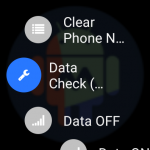
2. I used to be able to open many more applications on the watch using a macro (set up on the phone) but it looks like with the new update only the Wear Os stock applications appear in the 'Open Application' selector in the main Macrodroid app on the phone.
Thanks again for the scrolling improvement - glad to see you got Google to accept your update...!
After much digging and looking at other apps and trying to piece everything together I have finally got the Wear OS app back on the store. It turns out that it was being rejected because the WearOS app does not identify when the phone app is not available and prompt you to install on the phone.
This seems like a good reason to reject the app and if they had just written this reason in plain English when they rejected the app then all would have been fine. Sometimes it feels like they are trying to make life difficult for no particular reason.
Nice to have it back on store, but when I enter the app on my watch it tells me to install makro droid on my phone but I already installed it.After much digging and looking at other apps and trying to piece everything together I have finally got the Wear OS app back on the store. It turns out that it was being rejected because the WearOS app does not identify when the phone app is not available and prompt you to install on the phone.
This seems like a good reason to reject the app and if they had just written this reason in plain English when they rejected the app then all would have been fine. Sometimes it feels like they are trying to make life difficult for no particular reason.
Ah now it is working, I updated the appNice to have it back on store, but when I enter the app on my watch it tells me to install makro droid on my phone but I already installed it.
- Status
- Not open for further replies.